Grinder To Graphite¶
Overview¶
Grinder to Graphite (g2g) is a tool that analyzes the logs from your Grinder tests, and sends the data into Graphite where it can be visualized in a variety of ways.
Realtime test data may be sent to Graphite while your Grinder run is in progress, or it may be sent to Graphite after your test is completed.
Once the data is in Graphite you have a great amount of flexibility in the types of reports and visualizations you want to generate.
Example Graph
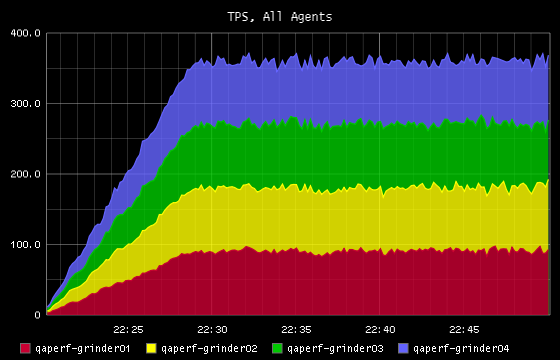
Who should use g2g?¶
g2g may be a good match for you if any of the following are true:
- You have access to a Graphite setup already, or you don’t mind installing it.
- You sometimes do long-duration Grinder runs and you don’t want to wait for the run to complete before you can see charts of the incoming data.
- You want to integrate data from The Grinder with data from a variety of other sources. (OS metrics like CPU use, application metrics like DB lookups per second, etc.)
Who should use Grinder Analyzer instead of g2g?¶
If you just want to get some fast, simple graphs from your Grinder run, without a lot of setup hassle, Grinder Analyzer is probably a better bet for you than g2g. See:
Source Code¶
g2g code is hosted on Bitbucket. See